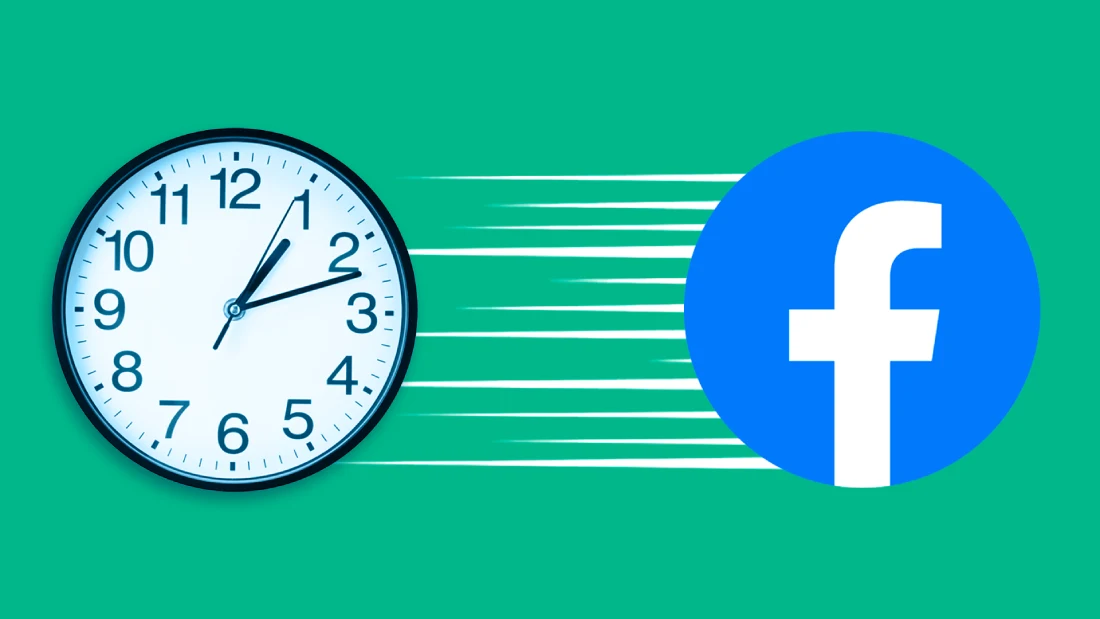A Facebook Business Account enables companies to professionally manage their presence on Facebook. It centralizes tools for branding, advertising, and audience engagement.
Within the current digital landscape, establishing a Facebook Business Account is a strategic move for organizations aiming to expand their reach and connect with over 2 billion active users. This platform provides essential features such as insights on audience behavior, targeted advertising capabilities, and the option to create a dedicated business page that showcases products or services.
Businesses can leverage the power of social network analytics to refine their marketing strategies, communicate with customers, and drive traffic to their websites. With a Facebook Business Account, the potential for brand growth and customer engagement is substantial, making it a pivotal component of a robust online presence.
Introduction To Facebook For Business
Dive into the world of Facebook for business. Discover its power to reach customers globally. Learn how to use it to grow your brand online. A Facebook Business Account unlocks a treasure trove of user engagement and targeted advertising. Are you ready to harness its full potential?
The Evolution Of Facebook As A Marketing Platform
Facebook began as a social network, but it quickly grew. It transformed into a digital giant for marketing. Let’s look at this evolution.
- From Profiles to Pages: Companies create pages, gaining fans instead of friends.
- Ads Launch: A platform for tailored and effective ads is born.
- Analytics Insight: Businesses track their success with powerful tools.
Today, Facebook is not just a social platform. It’s a global marketing hub. Marketers use it to connect with audiences and drive sales.
Understanding The Potential Of A Facebook Business Account
A Facebook Business Account offers endless opportunities. It is key for any marketing strategy. See how it can elevate your business.
| Feature | Benefit |
|---|---|
| Targeted Advertising | Reach your exact audience with precision. |
| Customer Insights | Understand your audience with data analytics. |
| Engagement Tools | Connect and converse with customers easily. |
| E-commerce Integration | Sell products directly on your page. |
With these features, your business can achieve remarkable growth. Connect with millions and turn likes into leads.
Setting Up A Facebook Business Account
Ready to tap into the world of online business through Facebook? Setting up a Facebook Business Account is your first step to digital success. This account lets you connect with customers, market products, and build a thriving brand presence. Let’s walk through the process of creating and optimizing your Facebook Business Page for maximum engagement.
Step-by-step Guide To Creating A Business Page
- Go to Facebook: Visit facebook.com on a web browser.
- Create a Page: Click on the ‘Create’ button and select ‘Page’.
- Business Category: Choose a category that best fits your business.
- Business Details: Fill in your business name and description.
- Add Images: Upload a profile picture and cover photo.
- Customize: Configure your page with additional business information.
- Publish: Click ‘Create Page’ to go live!
Optimizing Your Profile For Maximum Engagement
- Profile Picture: Use a high-resolution company logo.
- Cover Photo: Showcase key services or products.
- About Section: Clearly state what your business offers.
- Contact Information: Provide an easy way for customers to reach you.
- Call-to-Action Button: Add a button like ‘Shop Now’ or ‘Contact Us’.
- Regular Updates: Post content that your audience finds valuable.
Understanding Facebook Business Manager
The Facebook Business Manager is a powerful tool. It manages your pages, ad accounts, and team members. Here’s a brief rundown:
| Feature | Benefit |
|---|---|
| Organize Assets: | Keep pages and ad accounts in one place. |
| User Roles: | Control access based on team roles. |
| Pixel Tracking: | Track user activity for targeted campaigns. |
| Insights: | Analyze data to make informed decisions. |
Developing An Effective Facebook Marketing Strategy
Developing an Effective Facebook Marketing Strategy is essential in harnessing the power of social media for business success. Facebook, with its vast audience, provides a fertile ground for engaging potential customers. Yet, to reap optimal rewards, a well-crafted strategy is crucial. Let’s unfold the essentials of a standout Facebook approach.
Identifying And Targeting Your Audience
Defining who will see your content sets the stage for your marketing efforts. The right audience translates into more engagement and conversion. Facebook’s tools, like Insights and Audience Segmentation, can aid in pinpointing your ideal user profile.
- Use Facebook Insights to analyze demographics.
- Create lookalike audiences to mirror your best customers.
- Segment audiences based on interests and behavior.
Creating Compelling Content And Ads
Content is king, and captivating ads can play a critical role in catching user attention. Incorporate a mix of media like images, videos, and GIFs to keep your feed fresh and engaging.
When crafting ads, make sure to:
- Highlight benefits rather than just features.
- Use A/B testing to determine the most effective approach.
- Keep messages clear with a strong call-to-action (CTA).
Engaging With Your Followers
Interaction is a two-way street. Regularly engage with your community to build lasting relationships. Respond promptly to comments and messages. Show appreciation for user-generated content.
| Engagement Tips |
|---|
| Host live Q&A sessions to connect in real time. |
| Use polls and surveys to encourage participation. |
| Feature followers’ stories to foster a sense of belonging. |

Credit: www.91mobiles.com
Leveraging Advanced Facebook Features
Mastering the Facebook Business Account means more than just posting updates. In-depth features like Facebook Insights, Marketplace, and Shops empower businesses to make smarter decisions and boost sales. Dive into these potent tools to harness the real power of Facebook for your brand.
Utilizing Facebook Insights for Data-Driven Decisions
Utilizing Facebook Insights For Data-driven Decisions
Understanding your audience is crucial. Facebook Insights is a goldmine for valuable data. From here, track page performance, user engagement, and demographic details.
- Page metrics reveal the reach and impressions of your posts.
- Audience insights show who interacts with your content.
- Use this data to tailor your marketing for better results.
Exploring Facebook Marketplace for Business
Exploring Facebook Marketplace For Business
Facebook Marketplace is not just for individual sellers. Businesses can leverage it to reach local buyers. Showcase products where millions browse and buy daily.
- List items with clear images and descriptions.
- Respond quickly to inquiries to maintain customer interest.
- Regularly update inventory to keep offerings fresh.
Integrating Facebook Shops for E-commerce
Integrating Facebook Shops For E-commerce
Facebook Shops offers a seamless shopping experience. Transform your Facebook page into a digital storefront. Here, customers browse and purchase without ever leaving Facebook.
| Feature | Benefit |
|---|---|
| Customizable Layout | Match your brand style and highlight products |
| Inventory Integration | Sync with your existing e-commerce platform |
| Checkout on Facebook | Easy purchasing leads to increased sales |
Advertising On Facebook
With over 2 billion active users, Facebook stands as a colossal platform for businesses aiming to reach a diverse audience. Facebook offers tools and features that allow companies to create tailored ads, track their effectiveness, and refine their strategies for optimal performance. Let’s explore the nuances of Facebook advertising and how it can transform your business’s online presence.
Crafting Targeted Ad Campaigns
Crafting Targeted Ad Campaigns
Success on Facebook begins with targeted ad campaigns. These campaigns hinge on understanding your audience. Facebook’s robust targeting options enable you to narrow down your audience by:
- Age
- Location
- Interests
- Behaviors
By selecting the right combination, your ads reach people most likely to engage with your content. Visuals and messaging should be compelling and relevant to the audience you’re targeting.
Analyzing and Optimizing Ad Performance
Analyzing And Optimizing Ad Performance
Meticulous analysis is key to refining Facebook ad campaigns. Facebook provides detailed reports to gauge your ads’ success. These metrics are critical:
| Metric | Description |
|---|---|
| Click-through rate (CTR) | Measures user engagement |
| Conversion rate | Tracks completed actions |
| Cost per click (CPC) | Cost efficiency of clicks |
| Return on ad spend (ROAS) | Economic return from ads |
Using these insights, you can optimize ad spend, tweak creative elements, and adjust targeting to enhance performance.
The Role of Facebook Pixel in Retargeting
The Role Of Facebook Pixel In Retargeting
Facebook Pixel plays a pivotal role in the magic of retargeting. This powerful tool works by:
- Installing a code snippet on your website
- Tracking user actions
- Informing retargeted ad campaigns
This means users who visited your site but didn’t complete an action can be reminded of what they’re missing out on through strategic retargeted ads. Facebook Pixel ensures your ads stay relevant and timely, increasing the likelihood of conversion.
Scaling Your Facebook Presence
Scaling Your Facebook Presence is essential for growing your brand. With millions of active users, Facebook offers a vast audience. Engaging effectively can help increase brand visibility and boost business growth. Let’s explore strategies that can amplify your Facebook footprint.
Collaborating With Influencers And Brand Ambassadors
Working with influencers and brand ambassadors can catapult your Facebook reach. These collaborations allow you to tap into new networks. Influencers come with loyal followers who trust their recommendations.
- Identify influencers aligned with your brand values.
- Partner for content creation that resonates with their audience.
- Track campaign performance to evaluate influencer partnership ROI.
Expanding Reach With Facebook Groups
Facebook Groups create communities around shared interests. They can be a goldmine for engagement. Groups provide a platform to connect with potential customers intimately.
- Create or join relevant groups in your niche.
- Share valuable content that sparks conversations.
- Engage with group members by participating in discussions.
Cross-promotion Strategies Across Social Media Platforms
Using cross-promotion strategies boosts presence across multiple platforms. This approach utilizes your existing following on other social networks.
| Platform | Action | Outcome |
|---|---|---|
| Share snippets of Facebook content. | Directs followers to your Facebook page. | |
| Tweet about your Facebook live sessions. | Encourages engagement on live events. | |
| Post professional success stories from Facebook. | Highlights your brand’s achievements. |
Challenges And Considerations
Running a Facebook Business Account involves understanding complex obstacles. Staying on top of these challenges keeps your growth steady on this platform.
Navigating Facebook’s Algorithm Changes
Facebook’s algorithm frequently evolves, impacting how content reaches audiences. To adapt, businesses must:
- Analyze performance data to gauge algorithm shifts.
- Engage with users to boost content visibility.
- Produce high-quality, relevant content to stay favored by the algorithm.
Addressing Privacy Concerns And Ad Blockers
Privacy updates and ad blockers can restrict marketing reach. Effective strategies include:
- Optimizing for platform-specific advertising that adheres to privacy regulations.
- Creating engaging, organic content to naturally attract attention.
- Respecting user preferences to build trust and brand loyalty.
Keeping Up With Emerging Trends And Features
Facebook routinely introduces new features, challenging businesses to keep pace. To remain relevant:
- Regularly research and test new tools and features.
- Watch for trends among competitors and industry leaders.
- Balance time-tested strategies with innovative approaches.
Future Of Facebook For Business
Facebook continues to evolve, offering new ways for businesses to engage with customers and stay relevant. As digital trends shift, Facebook adapts, shaping the future of social media marketing. Understanding upcoming changes is crucial for any business looking to thrive in the dynamic landscape of online marketing.
Predictions On The Evolving Landscape Of Social Media Marketing
Social media is a constantly changing arena. Facebook leads these changes, influencing how businesses reach their audiences. With billions of users, Facebook is not just a social network; it’s a critical tool for businesses to increase their online presence.
- Intensified use of data analytics to tailor user experience
- Enhanced personalized marketing with AI for precise targeting
- Greater emphasis on video content, harnessing the power of Facebook Live
Adapting To New Technologies: Vr, Ar, And Ai
Facebook isn’t just about likes and shares anymore. New technological advancements, such as VR, AR, and AI, are becoming integral to the platform.
- Virtual Reality (VR): Immersive experiences that captivate customers
- Augmented Reality (AR): Try-before-you-buy features that enhance shopping
- Artificial Intelligence (AI): Smarter chatbots for improved customer service
Staying Ahead In A Competitive Market
To lead in a competitive market, businesses must stay ahead. They must quickly integrate new Facebook features and marketing strategies.
| Strategy | Benefits |
|---|---|
| Interactive Content | Boosts engagement, increases user time on page |
| Facebook Groups | Builds community, fosters brand loyalty |
| Facebook Analytics | Provides insights, improves decision making |
Keeping up with these strategies will ensure enhanced visibility and growth for businesses on Facebook.

Credit: brandsmartini.medium.com
Frequently Asked Questions Of Facebook Business Account
How Do I Create A Facebook Account For My Business?
Visit Facebook’s homepage and click “Create New Account. ” Follow the prompt to set up a personal profile. Next, click the “Pages” section on the homepage, select “Create New Page,” and fill in your business information. Finally, customize the page with images and details about your business.
Is Facebook Business Account Free?
Yes, creating a Facebook business account is free. You can set up a Facebook Page for your business at no cost.
How Do I Join A Facebook Business Account?
To join a Facebook Business Account, create a Facebook page from your personal profile. Then sign up for a Business Manager account on business. facebook. com, and follow the prompts to connect your page.
How Do I Turn My Facebook Into A Business Account?
To turn your Facebook into a business account, create a Facebook Page from your personal profile. Visit the “Create a Page” section, select a category that best describes your business, provide the required information, and follow the prompts to complete the setup.
Conclusion
Harnessing the power of a Facebook Business Account is crucial for modern marketing. It unlocks a wealth of audience engagement and tailored advertising opportunities. Start empowering your online presence now – embrace the potential a Facebook Business Account offers to elevate your brand’s reach and success.