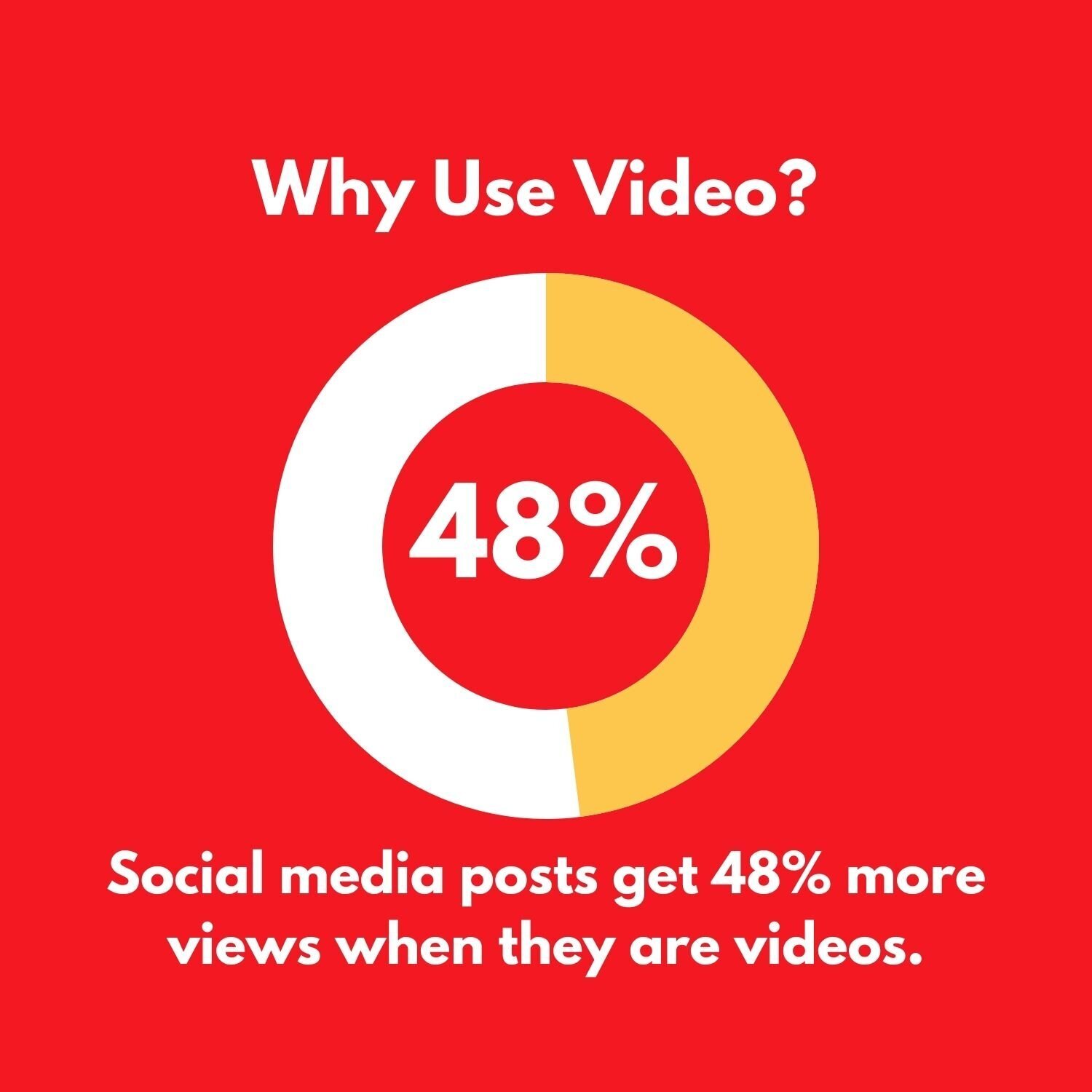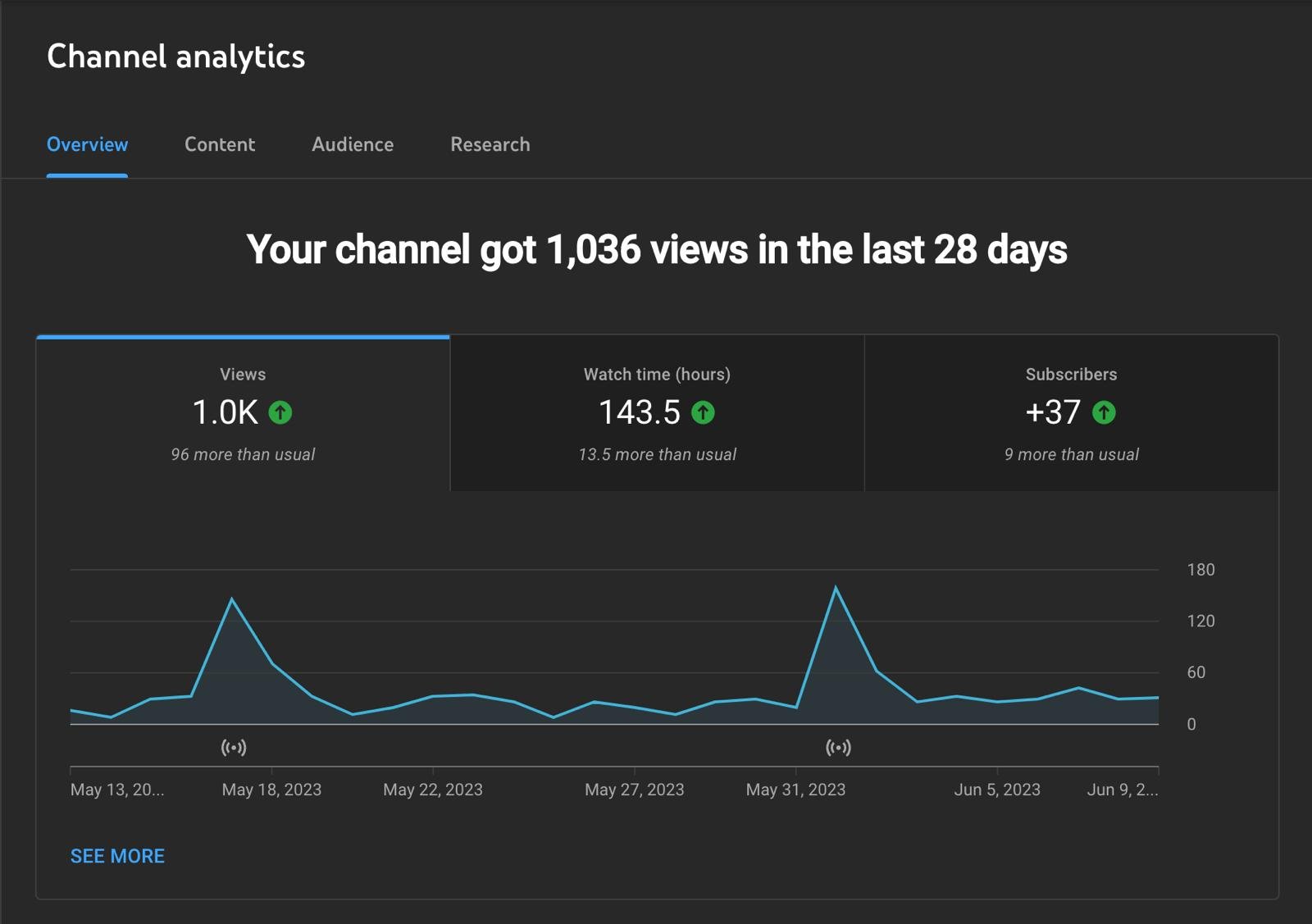To post a video on your YouTube channel, you need to login to your account and click on the “Upload” button. After that, select the video file you want to upload from your device and fill in the necessary details such as title, description, and tags.
YouTube is the go-to platform for sharing videos and reaching a vast audience. Whether you are an aspiring content creator, a business owner, or simply someone who wants to share their memorable moments, knowing how to post a video on your YouTube channel is essential.
We will guide you through the process of uploading a video on YouTube, ensuring that your content gets the exposure it deserves. With a few simple steps, you’ll be able to share your videos with the world and engage with your viewers in no time. Let’s get started and dive into the world of YouTube content creation.
Choosing The Right Video Content
When it comes to building a successful YouTube channel, one of the most important aspects is choosing the right video content. This step is crucial as it directly impacts the engagement and interest of your audience. By selecting the right video content, you can attract more viewers, increase watch time, and ultimately grow your subscriber base. In this article, we will explore the key aspects to consider when choosing the right video content for your YouTube channel.
Identifying Your Audience
Before creating any video, it is essential to identify your target audience. Understanding who your viewers are and what they are interested in will help you determine the type of content that will resonate with them. Take some time to analyze your existing subscribers and viewers, and gather insights about their demographics, interests, and preferences. This data will guide you in creating videos that are tailored to your audience’s needs and deliver value to them.
Selecting The Topic For Your Video
Once you have identified your target audience, it’s time to select the topic for your video. Consider your audience’s interests and pain points when brainstorming video ideas. Think about what type of content will solve a problem or provide entertainment for them. You can also research popular topics in your niche or industry to gain inspiration. Remember to choose a topic that you are knowledgeable and passionate about, as your enthusiasm will shine through in your video and captivate your audience.
When selecting the topic, it’s crucial to choose something that aligns with your channel’s niche or theme. This will help establish your channel as an authority and attract a loyal following. Keep in mind that consistency is key in building a successful YouTube channel, so stick to topics that relate to your niche and that your audience expects from you.
Overall, choosing the right video content is a crucial step in building a successful YouTube channel. By identifying your audience and selecting topics that align with their interests, you are not only attracting more viewers but also building a loyal community of subscribers. With the right content, your YouTube channel has the potential to grow and thrive, reaching new audiences and achieving your goals.
Creating And Editing The Video
When it comes to posting a video on your YouTube channel, creating and editing the video is crucial for engaging your audience. Taking the time to film and edit your content properly can make a significant impact on the success of your channel. In this section, we’ll cover some important tips and techniques to help you create and edit high-quality videos for YouTube.
Filming Tips And Tricks
When filming a video for your YouTube channel, keep in mind that good lighting and clear audio are essential. Ensure that your subject is well-lit and the background is not too distracting. Additionally, using a high-quality camera or smartphone with good video capabilities can make a difference in the overall quality of your video content. When filming, consider your framing and composition, and make sure to capture engaging and visually appealing shots to keep your audience interested.
Editing Techniques For YouTube
Editing your video is an important step in the process of creating engaging content for your YouTube channel. When editing for YouTube, it’s essential to keep your audience’s attention by cutting out any unnecessary footage and tightening up the pacing of your video. Use transitions and effects sparingly, as overusing them can distract from your message. Pay close attention to the audio and visuals, ensuring that they are of high quality and enhance the overall viewing experience.
Optimizing Video For Youtube
Learn to optimize your video content for YouTube success by following these steps when posting on your channel. Maximize visibility through strategic keywords and engaging thumbnails, captivating viewers from the start. Elevate your YouTube presence with effective video optimization techniques.
Some important considerations for optimizing your video posts on YouTube include the title, description, tags, thumbnail, and video quality. These elements play a vital role in enhancing the visibility and reach of your content on the platform. Let’s explore how each of these aspects can be effectively optimized to improve the performance of your YouTube videos.
Title
The title of your video is a crucial element for attracting viewers’ attention. It should be concise, descriptive, and feature relevant keywords to enhance discoverability. When crafting your title, aim to capture the essence of your video while incorporating keywords that reflect its content and purpose.
Description
The video description offers valuable opportunities to provide context and additional information about your content. Utilize this space to offer a detailed insight into the video’s content, include relevant keywords, and incorporate links to relevant resources. Engaging and informative descriptions can contribute to improved search visibility and viewer engagement.
Tags
Tags play a pivotal role in categorizing your video content and improving its discoverability within YouTube’s search results. They should accurately represent the core themes and topics of your video. Incorporate relevant keywords as tags to help YouTube understand the content of your video and associate it with related topics.
Thumbnail and Video Quality Optimization
In addition to textual elements, optimizing the visual components of your video is essential. A compelling thumbnail can entice viewers to click on your video, so create a visually appealing and relevant image that accurately represents the video’s content. Moreover, prioritize high video quality to enhance viewer experience and engagement.
By optimizing each of these aspects, you can effectively enhance the visibility and appeal of your YouTube video content, ultimately reaching a wider audience and maximizing its impact.
Uploading And Publishing Your Video
Once you have created an amazing video for your YouTube channel, it’s time to upload and publish it for the world to see. The process of uploading and publishing your video might seem overwhelming at first, but with these step-by-step instructions, you’ll be a pro in no time. In this section, we will guide you through the uploading process and explain how to schedule and publish your video.
Uploading Process Step By Step
Uploading a video to your YouTube channel is a straightforward process that can be done in a few simple steps:
- Log in to your YouTube account.
- Click on the upload icon at the top right corner of your YouTube homepage.
- Select the video file you want to upload from your computer.
- While the video is uploading, you can add important details such as the title, description, and tags that will help viewers find and understand your video.
- Choose the appropriate privacy settings for your video. You can make it either public, unlisted, or private.
- If desired, you can also enable or disable comments and ratings on your video.
- Once the video has finished uploading, you have the option to preview it before making it available to the public.
- Review all the information you have entered, and make any necessary edits.
Scheduling And Publishing Your Video
Now that your video is uploaded, it’s time to schedule and publish it to your YouTube audience. Follow these steps to schedule and publish your video:
- From your YouTube Studio dashboard, click on the recently uploaded video that you want to schedule and publish.
- In the video details section, click on the Publishing tab.
- Under the Scheduled option, click on the Set as Premiere button.
- Choose the date and time you want your video to premiere and mark it as public.
- Add a compelling thumbnail that will attract viewers’ attention.
- Double-check all the information about your video, including the title, description, and tags.
- Click on the Publish button to schedule your video for premiere.
By following these simple steps, you can successfully upload, schedule, and publish your video on your YouTube channel. Remember to optimize your video’s metadata, including the title, description, and tags, to improve its visibility on YouTube search results. Now it’s time to sit back, relax, and watch your video connect with your audience!
Promoting Your Video
Once you have uploaded your video on YouTube, it’s crucial to promote it effectively to get more visibility and engagement. Sharing your video on social media platforms and engaging with your audience are key strategies to boost its reach.
Sharing On Social Media
Utilize platforms like Facebook, Twitter, and Instagram to reach a wider audience. Create eye-catching posts with captivating descriptions to drive traffic to your video. Include relevant hashtags to increase discoverability.
Engaging With Your Audience
Respond to comments and messages promptly to build a connection with your viewers. Ask for their feedback and suggestions to encourage interaction. Host live QA sessions to foster a sense of community.

Credit: www.amazon.com
Analyzing Performance And Making Improvements
When it comes to posting a video on your YouTube channel, analyzing performance and making improvements play a crucial role in the success of your content. Monitoring video metrics and implementing changes for success are key steps in ensuring your videos reach their full potential.
Monitoring Video Metrics
- Check viewership numbers consistently.
- Analyze audience retention rates.
- Look at engagement metrics like likes and comments.
Implementing Changes For Success
- Utilize insights from video analytics.
- Experiment with different video lengths and formats.
- Engage with your audience for feedback.
Monetizing Your Youtube Channel
Monetizing your YouTube channel can be an exciting way to make money while sharing your passion with the world. By understanding how to join the YouTube Partner Program and exploring other revenue streams, you can maximize your channel’s earning potential.
Joining The YouTube Partner Program
Becoming a YouTube Partner is the first step to monetizing your channel. To be eligible, your channel needs to have at least 1,000 subscribers and 4,000 watch hours in the last 12 months. Once you meet these requirements, you can apply for the program through your YouTube account settings.
Exploring Other Revenue Streams
Aside from ad revenue, there are other ways to generate income from your YouTube channel. Sponsorships can be a lucrative opportunity, where brands pay you to promote their products or services. Merchandise is another option, allowing you to sell custom products directly to your viewers through the YouTube platform.

Credit: blog.hubspot.com
Building A Community Around Your Channel
When it comes to growing your YouTube channel, it’s not just about creating amazing videos – it’s also about connecting and engaging with your audience. Building a community around your channel is essential for long-term success. Not only does it help you establish a loyal fan base, but it also brings in more views, comments, and shares. Here are two effective ways to build a thriving community on YouTube:
Interacting With Subscribers
Interacting with your subscribers is crucial for building a strong community. Taking the time to respond to comments, messages, and even creating dedicated Q&A videos helps foster a sense of connection and make your audience feel valued. Here are some tips to effectively interact with your subscribers:
- Reply to comments on your videos, thanking viewers for their feedback and answering any questions they might have.
- Engage with your audience through livestreams, where you can interact in real-time, answer questions, and build deeper connections.
- Host contests or giveaways exclusively for your subscribers, encouraging them to engage with your channel and share your content with others.
Collaborating With Other Youtubers
Collaborating with other YouTubers is a fantastic way to tap into new audiences and expand your reach. By partnering with creators in your niche, you not only gain exposure to their subscribers, but you also create valuable content that can benefit both channels. Here’s how to collaborate effectively:
- Research and identify creators whose content aligns with yours and has a similar target audience to yours.
- Reach out to them with a well-crafted email or direct message, explaining why you think collaborating would be beneficial and outlining your ideas for the collaboration.
- Plan and execute the collaboration together, ensuring that both your styles and personalities shine through in the final video.
- Promote the collaboration on your respective channels, social media platforms, and websites, maximizing the exposure for both parties involved.
By following these strategies, you can cultivate a vibrant and engaged community around your YouTube channel. Remember, building a community takes time and effort, but the rewards are well worth it!
Credit: www.ryrob.com
Frequently Asked Questions On How To Post A Video On Your Youtube Channel
How Do You Upload A Video To Your Youtube Channel?
To upload a video to your YouTube channel, sign in, click the camera icon, select “Upload Video,” choose the file, add title, description, tags, and privacy settings, and click “Publish. “
Is It Free To Post Videos On Youtube?
Yes, posting videos on YouTube is free.
How Do I Upload A Video To Youtube From My Phone?
To upload a video to YouTube from your phone, open the YouTube app and tap the camera icon. Select the video you want to upload from your phone’s library and then click “Next. ” Add a title, description, and any other details, and finally tap “Upload” to share your video.
How Can I Start Posting On Youtube?
To start posting on YouTube, create a Google account, sign in to YouTube, then click on the camera icon and select “Upload Video”. Fill in video details, upload your video, and add a title, description, and tags. Finally, click “Publish” to make your video live.
Conclusion
Posting videos on your YouTube channel can be a game-changer for your online presence. By following these simple steps, you can easily upload and share your content with the world. Remember to optimize your video title, description, and tags with relevant keywords to improve your visibility.
Engage with your audience, encourage subscribers, and consistently upload quality content to grow your channel. Happy video posting!